
Once you are all the way round the image back to near where you started you can double click the mouse and this will complete the selection in Adobe Photoshop Elements and you will see the selection running around your image.
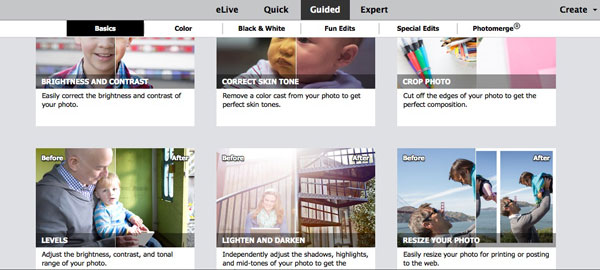
If the tool goes to an incorrect place you can press the backspace or delete key on your keyboard and it will step backwards one step, keep pressing the key until you get to a point you are happy with then move forward again.

If it does not go exactly where you want it to go you can click the mouse and it will stick to wherever you have clicked.


 0 kommentar(er)
0 kommentar(er)
